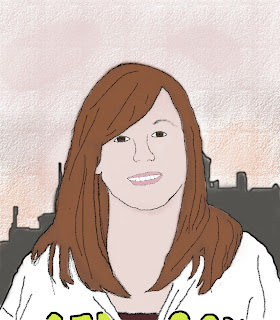In this tutorial, I learned about using a gradient to make the bubbles look like they really are bubbles and have light reflecting off of them. I also learned how to put a stroke around things so that the edge is more visible. I also learned how you can change settings in your gradient so that they are more or less "smooth" in the color transitions.
Wednesday, December 15, 2010
Wednesday, December 8, 2010
Thankful Posters
So this is my "Thankful poster". I like it, because I think the idea that we have so many things to be thankful for, but we don't often realize how much we truly have. And if you were to go out and have a leaf for everything that you're thankful for, I think you might run out of leaves first. So I put that concept into my design, and the things I'm thankful for are on the leaves.
Wednesday, December 1, 2010
Wednesday, November 17, 2010
Logo Tutorial
http://www.photoshoproadmap.com/Photoshop-blog/2008/10/31/papercraft-text-effect/
http://psd.tutsplus.com/designing-tutorials/create-rainbow-logos-with-warped-grids/
http://www.tutorials-photoshop.com/graphic-design/basic-logo-design/index.php
http://psd.tutsplus.com/designing-tutorials/create-rainbow-logos-with-warped-grids/
http://www.tutorials-photoshop.com/graphic-design/basic-logo-design/index.php
Principles of Design Poster Critique
So, we're supposed to do an individual critique of one of the movie posters in the room.
I'm choosing to use The Godfather poster for my critique. Mainly, because it caught my eye since the only two colors on it are black and white. That, even before I added in the storyline of the movie, makes the movie seem like there's a definite line between the "good guys" (white), and the "bad guys" (black). The poster is really simple; it just has the title, a few things about how many awards it's won, a picture of a bunch of guys in suits, and a list of the cast.
The way the title is written, it has a kind of "puppet master" hand above it, and so that makes me think that in the movie someone gets manipulated by a more powerful person. Just that little detail in the title gives the "guys in suits" a malicious background and feel about them. And that gives the whole poster a feeling of mystery, and you start to wonder who the men pictured really are.
Principles of Design:
Balance
Everything is pretty centered on the poster so it feels balanced and not like anything isn't where it belongs.
Contrast
The background is black, and the writing and picture are white. So that immediately draws your eye to read what the poster says, and form an opinion about the guys in the center.
Pattern
I really wouldn't say there is a pattern in this poster. Except for maybe the font being the same, or going together.
Proportion
Everything is pretty much proportional to everything else, nothing is super big, nothing is super small.
Rhythm and Movement
Your eye naturally wants to start at the middle (the title) and then kind of go either up or down to read what else is on the page. I think that it makes sense, and helps you to understand the poster and make it easy to read.
Emphasis
Your "focal point" or "center of interest" in this poster could be one of two things: It could be the title, with it's weird puppet hand; or it could be the men in their suits. And since these two things are so close together, your attention will probably just be drawn to the middle of the poster, where both of them are.
Unity
All of the separate things on the poster tie together with the general "black and white" theme. Like what I said in the part about balance, everything seems to go together and nothing doesn't belong.
So yeah.
that's my critique of The Godfather poster... :)
Monday, November 15, 2010
Pen Tool
So this is what I did when we were given the assignment to cut out something with the Pen Tool.
I cut the snowboarder out of my first picture. and then I looked online for a second picture that had about the same lighting and such (which was really hard to find), and the picture I found had another snowboarder in it. So I ended up cropping him out and putting my snowboarder in. :)
Friday, November 12, 2010
Helvetica Poster
So I'm a little bit behind.
These are my two posters: The first one using Helvetica.
And the second one in a font of my choosing.
I think this one is in "Papyrus".
Wednesday, November 3, 2010
3 Quotation Posters
^This one might be kind of hard to read. It says, "Faith is taking the first step, even when you don't see the whole staircase".
Sunday, October 31, 2010
Helvetica documentary
I learned a lot about typography from this movie. I learned that Helvetica is the most used font, and that it was designed in 1957. The film showed how different people interpreted the same font. The documentary told how Helvetica was created, how it resembled Swiss design, and how it became over-used and so people have started to rebel against using it. The designers they interviewed showed mostly two views: Some liked Helvetica and used it, and some felt it was too structured and too "slick" and so they tried to avoid it at all costs.
Reasons for using Helvetica:
It's easy to read.
People can give their own meaning to the words.
The text doesn't have a certain country that it's linked with, since it's been used world-wide.
It can be used to type on a poster, or to write an article with and it doesn't carry a stigma with it.
Reasons to avoid Helvetica:
Everyone uses it.
Businesses and government offices use Helvetica, so people might connect you with them.
It's predictable, simple, and fairly "boring"(over-used, it has no emotion in it, etc.)
One of the designers said that she didn't like Helvetica because it reminded her of cleaning her room and the Vietnam War.
Two Examples of How Type is Used Creatively in the Film:
Type was used on album covers; and the artists used the type to express how the music impacted them.
They also used it on posters to support or protest an idea; mostly to show a modernistic view, if used in support, or postmodernistic, if used to protest.
How will I use Type Creatively:
I can use only type if I want my point to come across clearly, or I can make the words form a picture, which could help some people to understand what I'm trying to say.
Two Examples of How Type is Used Creatively in the Film:
Type was used on album covers; and the artists used the type to express how the music impacted them.
They also used it on posters to support or protest an idea; mostly to show a modernistic view, if used in support, or postmodernistic, if used to protest.
How will I use Type Creatively:
I can use only type if I want my point to come across clearly, or I can make the words form a picture, which could help some people to understand what I'm trying to say.
Friday, October 15, 2010
Self-Portrait Drawing
This was a really time consuming assignment. It took me a while to outline and color myself, then I had to find a background and draw it. I had a lot of fun doing the background. After many failed attempts to make the sky different shades, I found a brush in the Brush menu that looked a lot like chalk. And as you can see, I used it. I learned a ton by doing this drawing; I learned how much you can change brushes and that opacity and flow are your friend. :)
Wednesday, September 29, 2010
Before
After
So, as you can tell, I cropped my picture, then created a layer mask, and added the brick background as a layer in Photoshop. Then I had to use the brush and delete the green background so you could see the bricks. After, I adjusted some of the levels, and the curves, trying to get rid of the green tint.
Wednesday, September 15, 2010
Wednesday, September 8, 2010
Principles of Design
In this picture...
Balance: there's a balance in this picture because there is something both in the top and the bottom; the lake is what you see in the bottom-ish, and the mountains and trees are what you see in the top.
Proportion: the proportion of this picture is a little hard to judge, but I think you're supposed to use those things that look kinda like ducks (to me) in the middle of the photo, to see that the lake isn't like 2 feet across or something.
Rhythm: I think the water, trees, and mountains are what gives this photo rhythm. The water is all the same, the trees look the same, and you could imagine that this scene could go on all up and down this river, or lake, or whatever it is.
Emphasis: the blue thing in the background is the "break in the unity" for me. It looks like an old car, or building maybe, and is the only thing that seems out of place in the picture.
Unity: this picture is of a lake with a jungle, so the fact that everything is green and living and jungle-y is the unity in this picture.
Flower pic
This was the original picture we were given...
and this is what I did to the picture.
I washed out the picture, because I like how it made the colors brighter; I think that makes it more interesting to look at, and almost makes it seem like it's not real... which it isn't... :)
I cropped the picture in close on the flower because I wanted it to be the focal point. To me, this picture gives a more dramatic effect than the original, which just sort of seems like a nice, sweet picture of a cute pink flower on an envelope. My picture evokes a stronger feeling from the person who's looking at it because it contrasts more with the white background of the envelope.
Monday, September 6, 2010
What I learned from the tutorials...
(I watched them from the third video to the first... so that kinda messed me up)
From the first video, I really didn't learn THAT much, because it was so simple, but that was also the great thing about it, it explained everything I learned in much simpler terms. From the second video, I learned if you have the caps lock on, the smudge tool becomes a cross-hairs-like cursor. I learned if you hold down the control or command key then hit the plus sign or minus sign, it zooms in or out. The third thing I learned on this video is that the space bar is the shortcut to the hand tool. And from the third (and insanely long) video, I learned that the text tool, it's a vector tool. I never knew that. I also didn't know that almost all the buttons have shortcuts. That might be a handy thing to know. I also didn't know they had pre-made sort of symbols. Also something that I could have used, if I knew they were there.
Which one was most helpful? Probably the first video, it was simple, to the point, and showed how to do things that I actually would use.
Which one was most clear and easy-to-follow? First video, definitely.
Were they helpful in introducing you to Photoshop fundamentals? Yes, and no. I've already had a Photoshop class, so most of it was review, but it was a good sort of review.
Did you find any other tutorials on YouTube or elsewhere that were helpful? Nope. but I didn't look.
From the first video, I really didn't learn THAT much, because it was so simple, but that was also the great thing about it, it explained everything I learned in much simpler terms. From the second video, I learned if you have the caps lock on, the smudge tool becomes a cross-hairs-like cursor. I learned if you hold down the control or command key then hit the plus sign or minus sign, it zooms in or out. The third thing I learned on this video is that the space bar is the shortcut to the hand tool. And from the third (and insanely long) video, I learned that the text tool, it's a vector tool. I never knew that. I also didn't know that almost all the buttons have shortcuts. That might be a handy thing to know. I also didn't know they had pre-made sort of symbols. Also something that I could have used, if I knew they were there.
Which one was most helpful? Probably the first video, it was simple, to the point, and showed how to do things that I actually would use.
Which one was most clear and easy-to-follow? First video, definitely.
Were they helpful in introducing you to Photoshop fundamentals? Yes, and no. I've already had a Photoshop class, so most of it was review, but it was a good sort of review.
Did you find any other tutorials on YouTube or elsewhere that were helpful? Nope. but I didn't look.
Wednesday, September 1, 2010
This is supposed to be about me...
So this post is supposed to be about me... and I'm really bad at writing about myself. So here it goes.
What makes me unique? Well... um. no one else IS me.. so I guess that's unique.
How do I creatively express myself? I really don't. I'm not a very creative person, normally. ):
What is something I really enjoy doing? I like listening to music, and watching movies. Normal teenaged things.
Do you think of yourself as "an artist"? Nope.
What makes me unique? Well... um. no one else IS me.. so I guess that's unique.
How do I creatively express myself? I really don't. I'm not a very creative person, normally. ):
What is something I really enjoy doing? I like listening to music, and watching movies. Normal teenaged things.
Do you think of yourself as "an artist"? Nope.
Monday, August 30, 2010
MY digital art :)
Hey, this is my blog where I get the joy of posting digital art that I have created, or art that I like.
Subscribe to:
Comments (Atom)
About Me
- ~Brittany
- So, I'm Brittany Finch, and I love listening to music and playing piano and bass guitar. Yes, I'm a bassist. and yes, I'm awesome. ;) anyway, I have an older brother who's in college and I have 2 dogs... and that's about it; if you wanna know more, you should really talk to me. :)